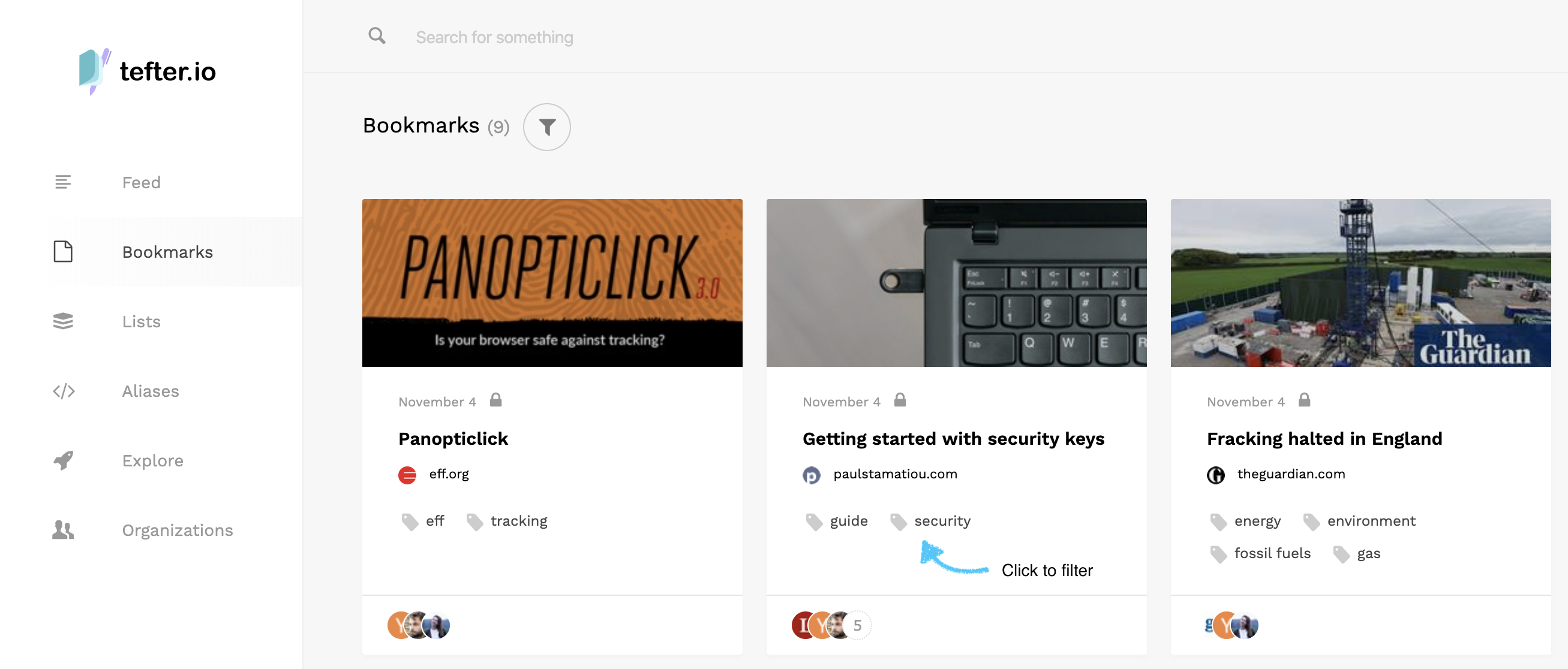Tags

Tags are a flexible way to organize your bookmarks.
You can add any number of tags to your bookmarks. Tags provide a supplementary to lists way to organize bookmarks. We do our best to suggest relevant tags. You can filter your bookmarks by any combination of tags.
Adding Tags
When you add a bookmark, tags suggestions will appear under the “tags” input.
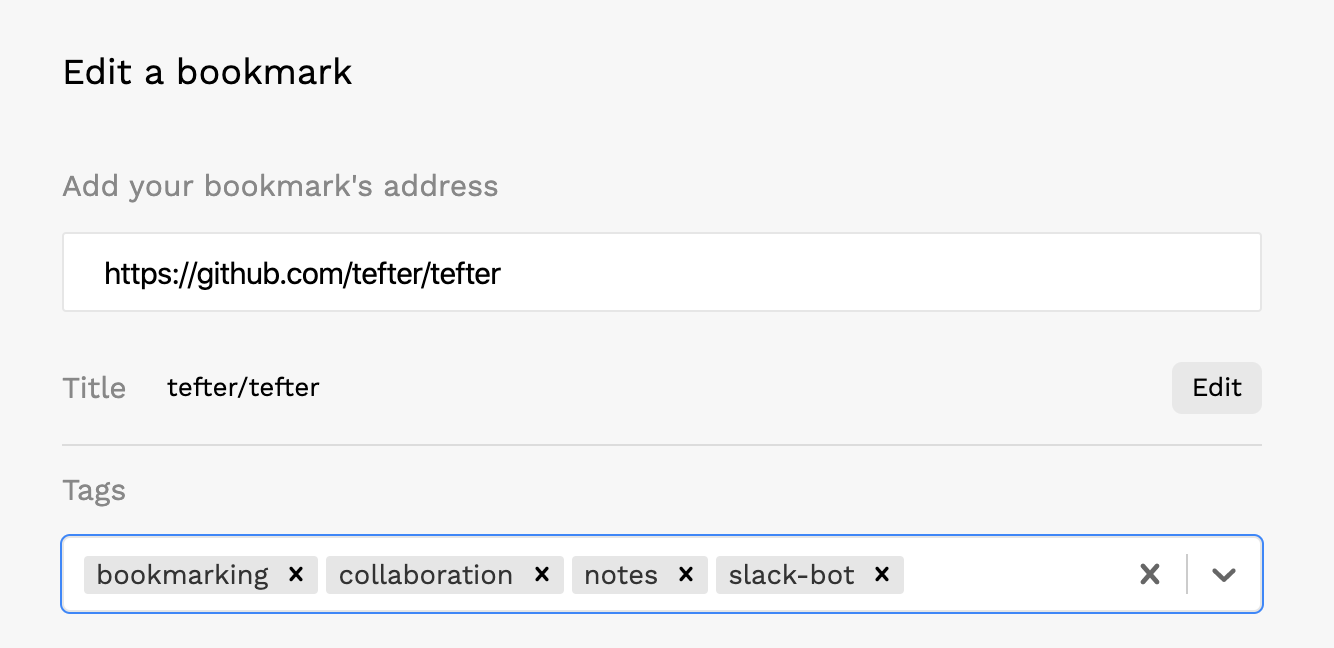
You can click that field to edit the tags that will be attached to the bookmark.
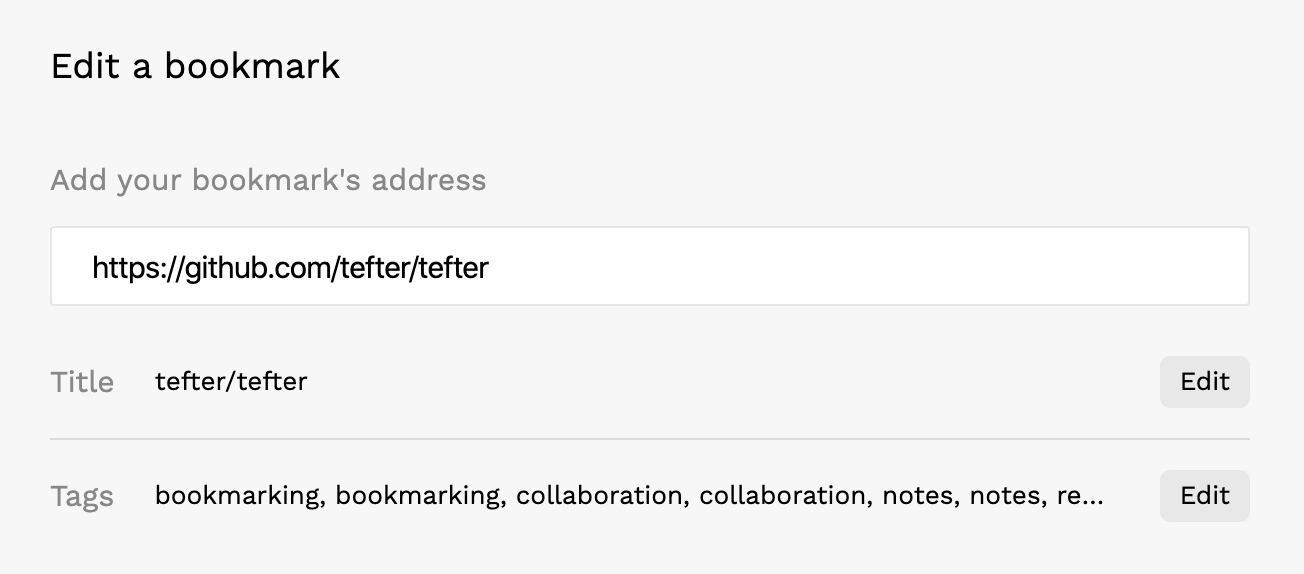
Filtering Using Tags
Most pages showing multiple bookmarks, like bookmarks, explore and others can be filtered by one or more tags.

You may also click on the tag of a bookmark card to filter by it.