Personal

You’re setting up Tefter for personal use. For a team, read here.
To take better advantage of all the features of Tefter, follow the steps below.
Import Bookmarks
You can import bookmarks from a variety of sources.
We support:
- Pocket (select)
- Pinboard (select)
- Google Bookmarks
- All major browsers.
We do our best to preserve folders and labels and map them to Tefter lists and tags.
If you with to import from a service not yet supported, let us know by sending an email.
Install a Browser Extension
With the extension you can quickly add bookmarks of the page you’re visiting, search and resolve aliases.
First click one of the following buttons to install it.
Chrome FirefoxFor older browsers there’s also a bookmarklet , which you can drag to the browser’s bookmarks bar.
Using the Extension
To add a bookmark, click the Tefter icon.
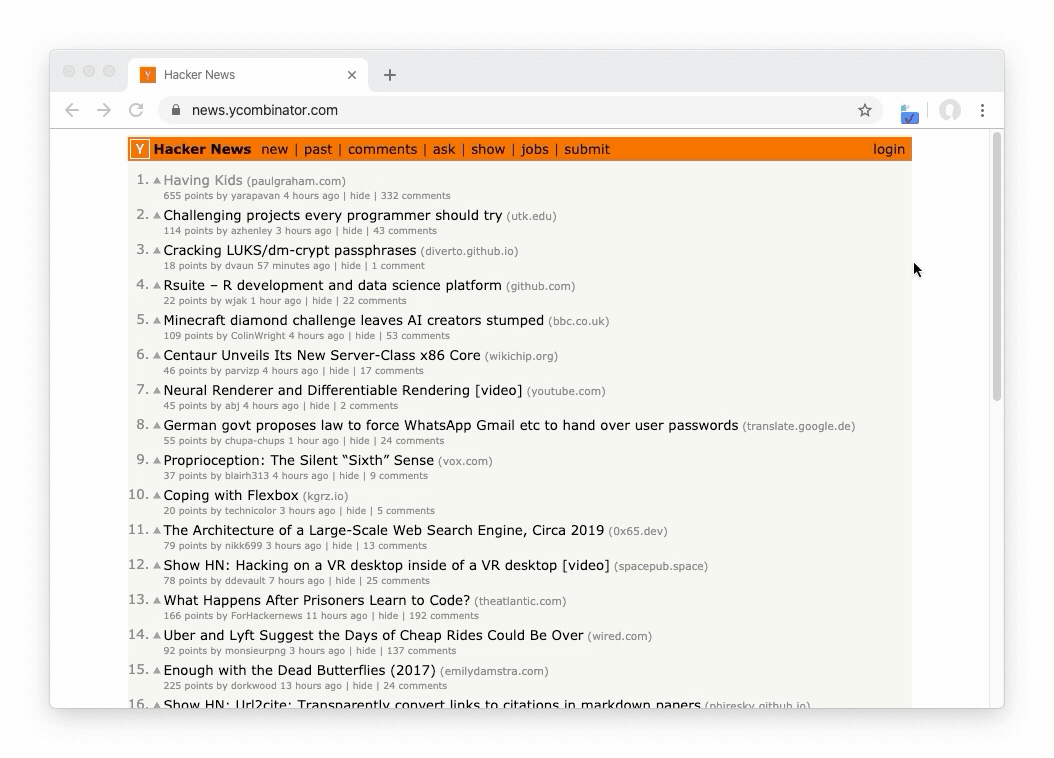
Install the Mobile App
Visit Tefter on your favourite browser on your phone, then select “Add Tefter to Home Screen”.
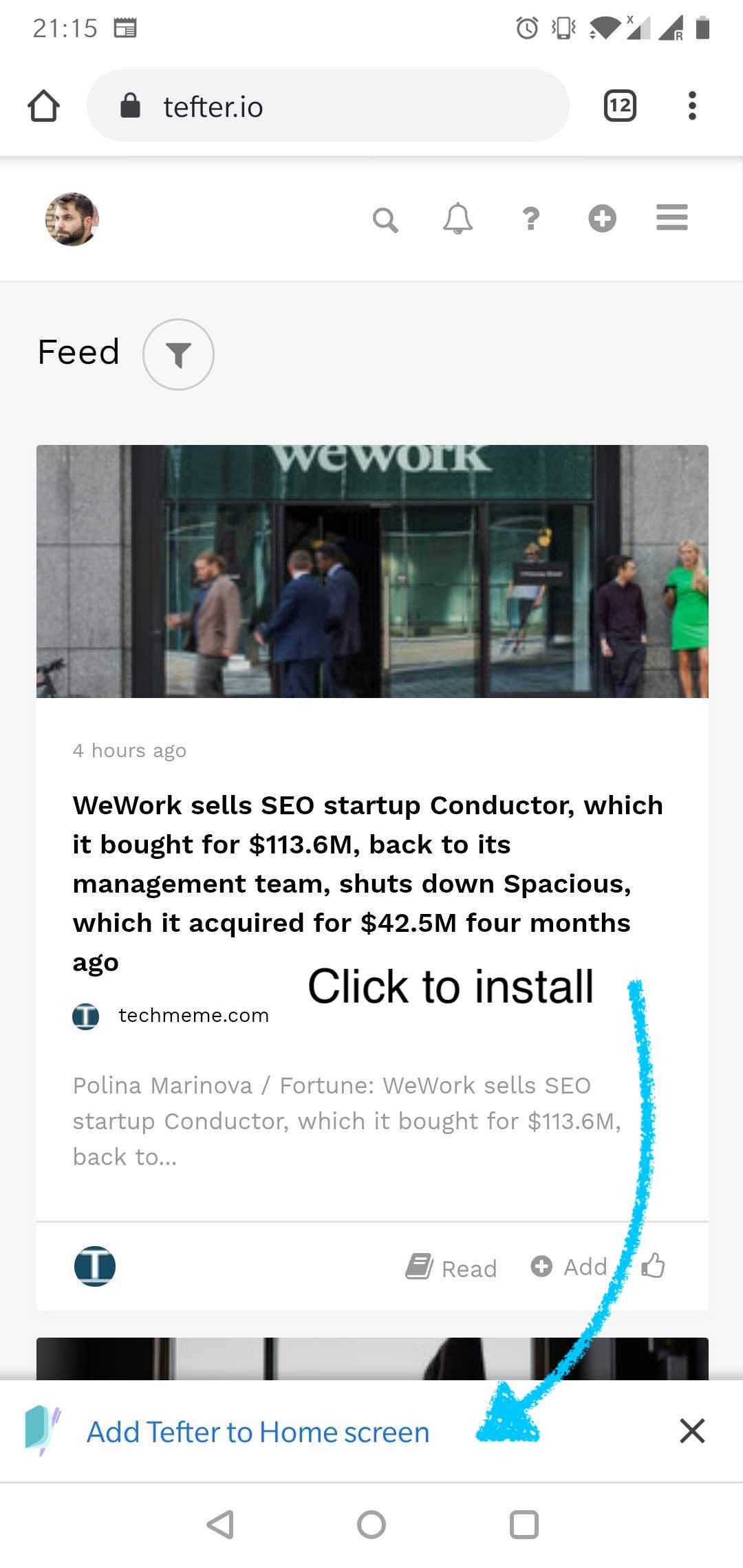
Having the mobile app installed, you can quickly bookmark links by sharing them to Tefter.